"Manufacturing Part - Properties" dialog
Use this dialog to display and edit the properties of the selected manufacturing part.
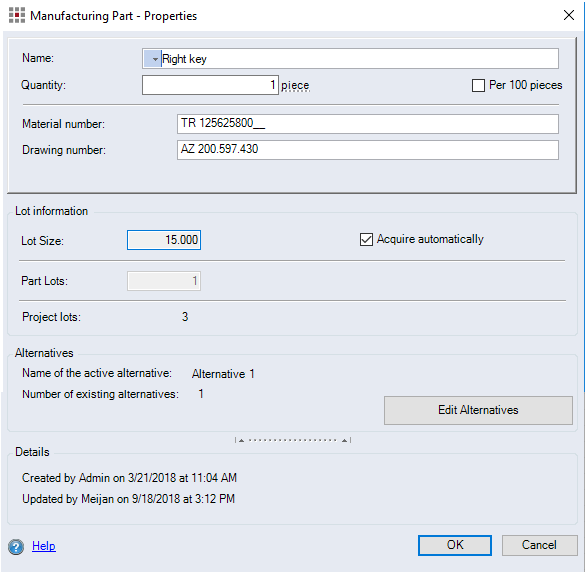
Dialog elements without group
-
"Name" input field
Enter a name for the manufacturing part - names can also be internationalized.
-
"Quantity" input field
Enter the quantity for the manufacturing part.
-
"Per 100 pieces" checkbox
When the checkbox is activated, the quantity can be entered in units of 100. This means that the quantity is the entered value divided by 100.
-
Characteristics input fields
Production parts have at least one characteristic. One entry can or must be made in the input field for each of the characteristics. The entry depends on the filter for the characteristic.
Additional characteristics can be activated in the FACTON settings. For each characteristic, the name and the filter can be set in the settings.
For further information, see Characteristics.
"Lot information" group
-
"Lot size" input field
Enter the quantity in which the part is produced. When the "Acquire automatically" checkbox is activated, the quantity is derived from the quantity for the calculation year of the project divided by the number of lots entered in the "Part Lots" input field.
-
"Part Lots" input field
Enter the number of lots in which the part is produced. When the "Acquire automatically" checkbox is deactivated, the quantity is derived from the quantity for the calculation year of the project divided by the quantity entered in the "Lot Size" input field.
-
"Acquire automatically" checkbox
When the checkbox is activated, the value of the "Lot Size" input field is determined automatically. The value is calculated based on the quantity for the calculation year of the project divided by the number of lots in the "Part Lots" input field. When the checkbox is deactivated, the value of the "Part Lots" input field is determined automatically. The value is calculated based on the quantity for the calculation year of the project divided by the quantity in the "Lot Size" input field.
-
"Project lots" text field
Displays the number of lots in which the part is produced.
"Alternatives" group
-
"Name of the active alternative" text field
Displays the name of the active alternative.
-
"Number of existing alternatives" text field
Displays the number of alternatives that exist for this calculation element.
-
"Edit Alternatives" button
The "Alternatives" dialog is shown. This group displays the record of creation and changes to the project.
"Details" group
This group displays the record of creation and changes to the project.