Open Excel Import for Master Data
The Excel master data import is available for various master data categories.
Open Excel Import for Master Data
- In the ribbon, click on Data > Import >
 Master Data from Excel > <master data category>
Master Data from Excel > <master data category>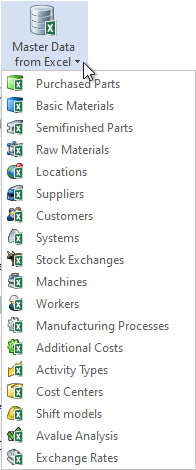
The "Excel Import (<master data category>)" dialog opens.
Alternative:
- In the ribbon, click on View >
 Data Administration.
Data Administration. - Select a folder of a master data category.
- Right-click on this folder > <master data category> Import.
The "Excel Import (<master data category>)" dialog opens.
Note
The "Excel Import" dialog can be displayed in a number of different ways depending on the selected category and the data driver settings.
For more information on driver settings, see "System Settings" category.