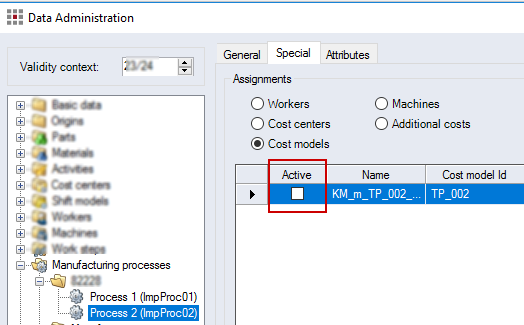Link to Categories
For some master data imports it is possible to create a link to data objects from Data Administration (categories), i.e. using and assigning already existing master data objects (s. Assign master data). This is done by directly referencing their ID from Data Administration.
Overview on all import objects with possible category links:
| Import object | Category to link |
|---|---|
| Workers |
|
| Manufacturing processes |
|
| Semifinished parts |
|
|
Purchased parts |
|
|
Cost centers |
|
|
Activities |
|
|
Machines |
|
|
Shift models |
|
|
Locations |
|
|
Basic materials |
|
|
Additional costs |
|
The ID label can vary depending on the category in Data Administration. For example is it labeled as "Classificator" for basic data types, as "Inventory number" for machines, and as "Cost Model Id" for cost models.
The exact ID label is displayed in the Excel import dialog.
In addition to the ID, the data field "Active" must be defined as "true" at the referenced object so that it can be recognized as an active link/assignment to be used in its full functional scope.
If this data field assignment is missing, the object is assigned as "inactive" (see example).
EXAMPLE: Linking a cost model in the manufacturing process import
Example: Excel file for importing manufacturing processes with cost model (active and inactive assignment)
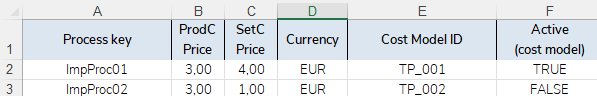
Enter the following cost model data field settings in the "Excel Import (Manufacturing Process)" dialog:
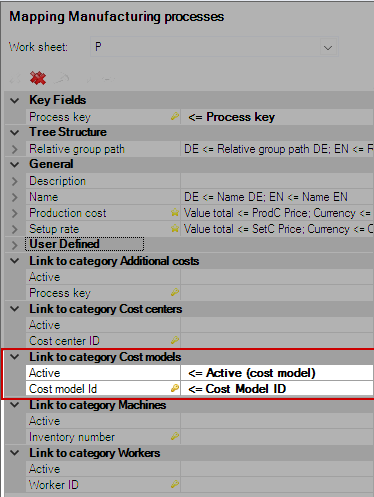
Result:
Manufacturing process with assigned, active cost model:
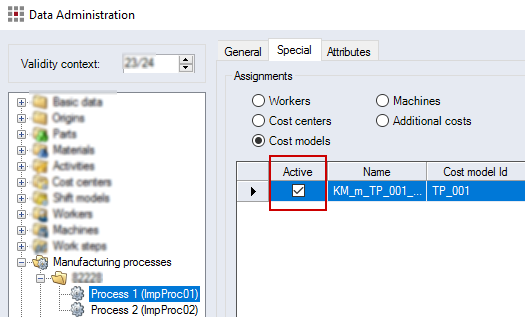
Manufacturing process with assigned, inactive cost model: