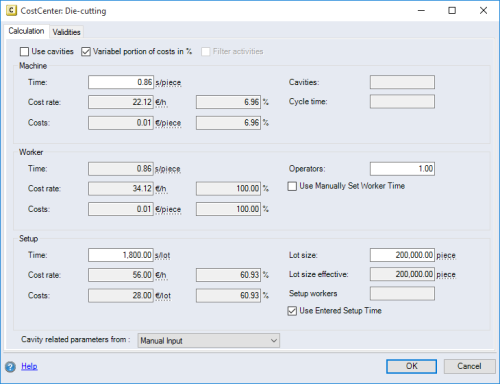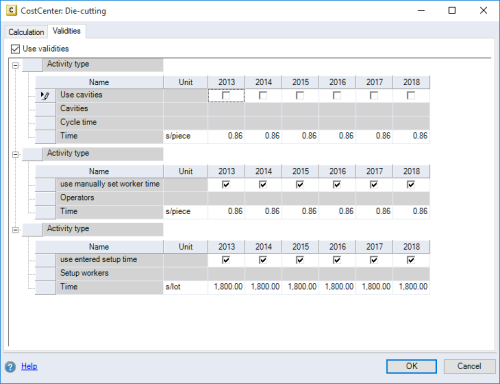"Cost Center" dialog
This dialog is used to set the cost parameters for Cost Center calculation mode.
The dialog displays a separate group for each activity type of the cost center of a process.
Calculation tab
Validities tab
Dialog elements
| Checkbox | |||||||||||
| with cavities |
Activate the checkbox to use cavities in the calculation. By doing so, the machine and worker times are calculated based on the values in the "Cavities", "Cycle time" and "Operators" input fields, according to the following formulas and for the entire planning period:
|
||||||||||
| Variable portion of costs in % | When this checkbox is activated, the costs to be distributed are specified as a percentage. Otherwise, they are displayed as absolute values. | ||||||||||
| Use validities |
Here you can indicate whether the process information (times) should be entered with or without validities. |
||||||||||
| Enter worker time | When the checkbox is activated, the value in the "Time" input field can be entered manually, and the "Operators" input field is deactivated. If no worker is assigned to the process in the project, the checkbox is activated by default. The input field is only active when the "Use cavities" checkbox is activated. | ||||||||||
| Constrain activities |
When the checkbox is activated, the display of activities will be filtered as follows:
|
||||||||||
| Comboboxes | |||||||||||
| Cavity-related parameters from |
The combobox is only active when the "Use cavities" checkbox is activated. By selecting an entry from the combobox, the cavity data can be charged from a machine or a cost center of the process. The firstly added process is always used for the machines. Requirements
|
||||||||||
| Entry fields | |||||||||||
| Time |
Enter the time required for the process. |
||||||||||
| Cost rate |
Enter the cost rates per time unit. The second input field is used to enter the portion of costs to be included in the variable costs. |
||||||||||
| Costs |
Displays the imputed costs of the process. The second input field is used to enter the portion of costs to be included in the variable costs. |
||||||||||
| Cavities |
Enter the number of used cavities. The input field is only active when the "Use cavities" checkbox is activated. |
||||||||||
| Cycle time |
Enter the time required for a cycle of cavities. The input field is only active when the "Use cavities" checkbox is activated. |
||||||||||
| Employees per machine |
Enter the required operators number to carry out a cavity cycle. The input field is only active when the "Use cavities" checkbox is activated. |
||||||||||
| Lot size |
Enter a quantity if the setup is not to be carried out per lot but with a defined quantity. |
||||||||||
| "Lot size effective" input field |
Shows the actually used lot size. |
||||||||||
|
Table Displays the validity values of the activity assigned to the process per year. |
|||||||||||
| Activities |
Enter the name of the activities assigned to the process ("Worker", "Machine" and "Setup"). |
||||||||||
| Name | Enter the name of properties that can be entered validity-dependently. | ||||||||||
| Unit | Enter and select the time unit for the activity properties. | ||||||||||
| Project years | Enter all fiscal years from the project planning, including the validity values and cavities per year. The respectively current value of the property is set as initial value. If a fiscal year masking is set, the masking of the year is shown. | ||||||||||
| Activity time | You can manually enter the times for the individual project years in the rows for the activity times ("Machine time", "Worker time" and "Setup time"). Right-click on the following year. The context menu appears with the entry "Apply to following years". You can apply the validity values for all following years. | ||||||||||
| Enter worker time |
Activate the "Set worker time manually" checkbox if you wish to enter the worker times independent from the validities. The "Operators" input field is defined automatically and deactivated. When the checkbox is deactivated, you can enter the "Operators" manually. The validity values for "Worker times" are automatically calculated. |
||||||||||
By default, the time values of the worker and machine area are entered in time per manufactured quantity. Optionally, the manufactured quantity can be entered per time unit as well. To do this, the unit of the "Time" input field is change from time/piece to piece/time.
In the user settings, every user can configure which unit to display and which one to use by default.