Calculate a bill of materials (BOM)
Define target costs
The target costs are set, e.g. by offers from the sales department or by the market itself. In FACTON, target costs are defined by assignments.
Define target costs for the following project elements:
| Assembly "PC Mouse" | Assembly "Upper part" | Assembly "Lower part" | Purchased part "Adhesive" |
|---|---|---|---|
| 3.70 € | 1.30 € | 2.30 € | 0.02 € |
-
Open the project PC Mouse.
-
In the project structure, right-click on the top assembly PC Mouse >
 Target Costs > Define.
Target Costs > Define.The "Define Target Costs" dialog opens.
-
Enter "3.70 €" in the Target costs input field.
-
Activate the Set target checkbox.
-
Click OK.
You have defined target costs of "3.70 €" for the assembly "PC Mouse".
-
Repeat steps 1 to 5 to define target costs for all other project elements.
-
Save the project.
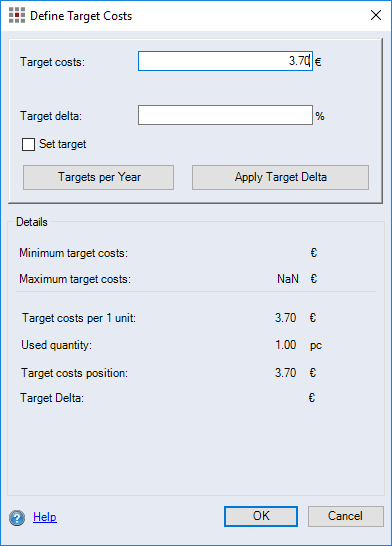
Figure: "Define Target Costs" dialog