Data Administration
Define system-wide settings for Data Administration properties in this interface.
- Machine hour rate calculation
- Define rights for calculation objects
- Saving pictures
- Behavior in Case of Inconsistencies
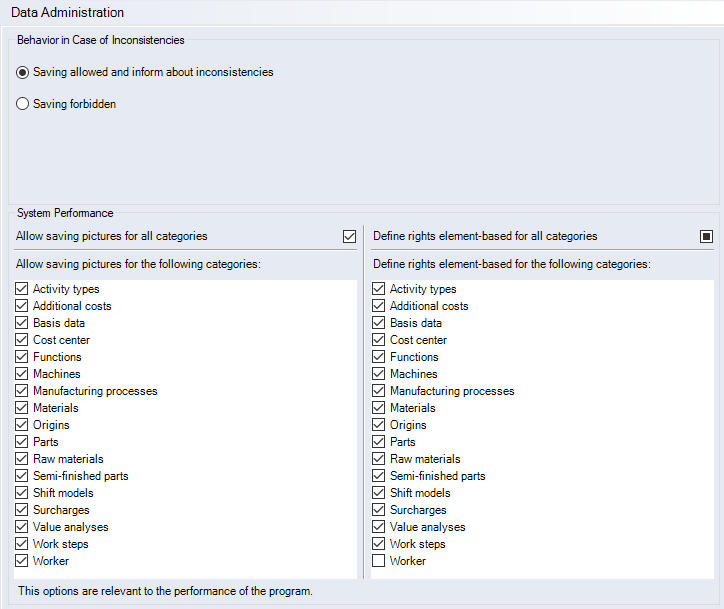
"Behavior in Case of Inconsistencies" group
This group allows you to specify whether duplicate data records should be prevented or saved.
-
"Saving allowed and inform about inconsistencies" option
Duplicate data records are saved. You will be notified prior to saving.
-
"Saving forbidden" option
Duplicate data records are not saved. You get an error message that saving is not possible.
"System Performance" group
You can improve the performance of your system in this group. You specify whether it should be possible to attach images and assign rights to individual calculation elements in Data Administration.
-
Saving pictures
In the system settings, you can specify whether or not pictures can be saved for this calculation element type for each category. In Data Administration, the "Image" column in the table display of each category is hidden or shown and the image preview is (de-)activated.
This setting is activated for all categories by default.
-
Rights to Data Administration elements
A new system setting regulates the rights definition in Data Administration. You can choose between:
-
Define rights for each element (previously the default setting)
-
Define rights to the folder level only.
In this case, rights to individual elements cannot be activated.
This option can be specified for all or for individual Data Administration categories. If the setting for a category is switched to the folder level from the element level, all rights defined for the element in this category are reset!
-