"Worker Assignment" dialog
This dialog is used to assign workers to the selected process.
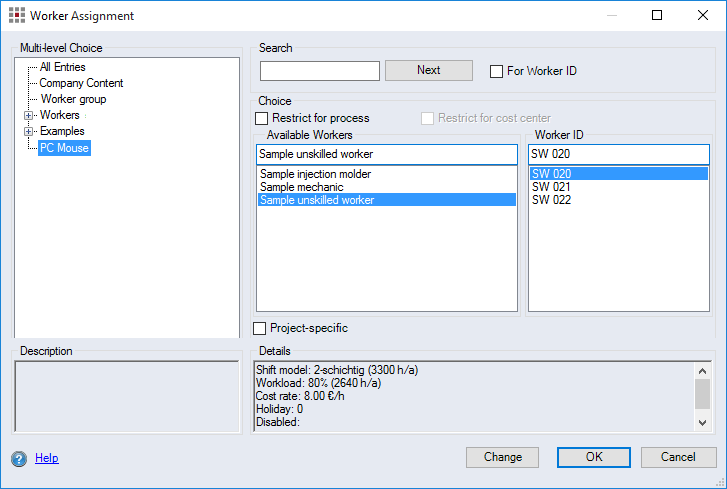
"Multi-level Choice" group
-
Structure view of the workers groups
If a worker group is selected, all the workers contained in the group are displayed in the "Available Workers" and "Worker ID" lists. If the "All Entries" tree item is selected, all workers are displayed.
"Search" group
The dialog elements in the "Search" group can be used to search for a specific worker.
-
"Search" input field
-
Deactivate "For Worker ID" checkbox
Enter a character string for searching through the items in the "Available Workers" list. The list will scroll to and select the first item in the list containing this character string.
-
Activate "For Worker ID" checkbox
Enter a character string for searching through the items in the "Worker ID" list. The list will scroll to and select the first item in the list containing this character string.
-
-
Next button:
Click this button to search for the next item with this character string. If an item is found, it is highlighted.
"Choice" group
-
"Constrain for process" checkbox
When the checkbox is activated, the display is restricted to workers that are linked to the process in Data Administration. The checkbox is only available if at least one link between the workers and the process exists in Data Administration.
-
"Constrain for cost center" checkbox
When the checkbox is activated, the display is restricted to workers that are linked to the cost center of the process in Data Administration. The checkbox is only available if at least one link between the workers and the cost center exists in Data Administration, and if a cost center has been assigned to the process.
-
Entry field in the "Available Workers" list
Enter the name of a worker. If an item by that name is found in the list, it is highlighted.
-
"Available Worker" list
The list displays the names of all cost centers in the highlighted group in the structure view of the worker groups. Selecting the name of a worker also highlights the corresponding worker ID in the "Worker ID" list.
-
Entry field in the "Worker ID" list
Enter a worker ID. If an item by that name is found in the list, it is highlighted.
-
"Worker ID" list
The list displays the names of all worker IDs in the highlighted group in the structure view of the worker groups. Selecting a worker ID also highlights the corresponding name in the "Available Workers" list.
-
"Project-specific" checkbox
When the checkbox is activated, the worker is automatically added on a project-specific basis. You can define labor cost properties for an worker independent of Data Administration. If you do not activate the checkbox, only the basic hourly rate is used to calculate labor costs.
For more information on adding project-specific workers on a project specific basis, see Labor Cost Calculation - Project-specific Workers.
"Details" group
Displays details of the selected worker.
"Description" group
Displays the description for the selected worker.