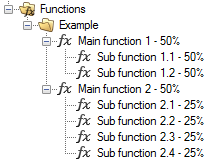"Function Costs" dialog
This dialog is used to create and delete the functions of the product and to assign functions to individual calculation elements.
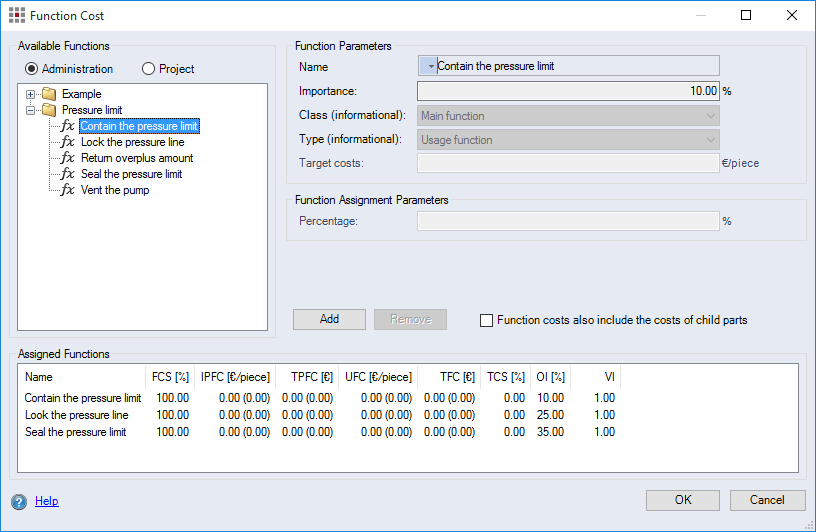
Figure: "Function Costs" dialog
"Available Functions" group
-
"Administration" option
When this option is selected, the structure view will display the functions from the master data.
-
"Project" option
When this option is selected, the structure view will display the functions from the project.
-
Structure
Depending on which option is selected, the structure tree view either displays the functions from the master data or those of the project. When the project functions are displayed, the structure view can be used to create or delete functions via the context menu.
"Assigned Functions" table
This table displays the assigned functions for the calculation element along with their costs.
-
"FCS [%]" column: Function cost share. Displays the share of the function in the costs as a percentage.
-
"IPFC [€/piece]" column: Individual part function costs. Displays the costs of the function in the calculation element for one unit that are incurred for this calculation element.
-
"TPFC [€]" column: Total part function costs. Shows the costs of the function at the calculation element which are incurred at this element. The quantity of the calculation element produced will be multiplied by IPFC.
-
"UFC [€/piece]" column: Per-unit function costs. Displays the total of the costs of the function in the entire project per piece.
-
"TFC [€]" column: Total function costs. Displays the total of the costs of the function in the entire project.
-
"TCS [%]" column: Total cost share. Displays the share that the function costs have in the unit costs of the project.
-
"OI [%]" column: Overall importance. The overall importance of a function is determined based on the importance of a function within the hierarchy of functions.
-
"VI" column: The value index is calculated based on the overall importance (OI) of the function, divided by the total cost share (TCS) of the function.
"Function Parameters" group
The function parameters can only be edited when a project function is selected in the structure view or when an assigned function is selected in the "Assigned Functions" table.
-
"Name" input field
The entry has an effect on the function of the product. Enter the name of a function.
-
"Importance" input field
The entry has an effect on the function of the product. Specify the importance of a function for the product in percent.
-
"Class (informational)" combobox
The selection has an effect on the function of the product. Select the class of a function.
-
"Type (informational)" combobox
The selection has an effect on the function of the product. Select the function type of a function.
-
"Target costs" input field
The entry has an effect on the assigned function of a calculation element. Specify the target costs for the function costs in a calculation element.
"Function Assignment Parameters" group
-
"Percentage" input field
The entry has an effect on the assigned function of a calculation element. Enter a percentage for the share of the function costs in the costs of the calculation element.
Other dialog elements
-
"Add" button
Clicking this button adds the function selected in the structure view of the "Available Functions" group to the calculation element. It then appears in the "Assigned Functions" table.
-
"Delete" button
Clicking this button removes the assignment of the function selected in the "Assigned Functions" table. The function is removed from the table. However, it continue to exist as a function of the functions of the product.
-
"Function costs also include the costs of child parts" checkbox
When this checkbox is activated, all of the costs for this assembly group are linked to the selected functions at this assembly group level. All functions of a subordinate level that were assigned up to this point are removed.
Please note that the percentage value for the "Importance" of a function must always result in 100% of the main and the sub-functions.