Workers 
Workers are used for the evaluation of manufacturing processes. At workers, location-specific tariffs and surcharges (e.g. shift surcharges) including temporal validities can be administered. The consideration of labor cost inflation is possible via the Costing scheme .
You can import workers via Excel import.
Create worker
-
Right-click on the category Workers > New >
 Worker.
Worker.A new worker is added under the selected category/group.
- Change the default name in the "Name" input field of the new worker.
- Enter an ID in the "Worker ID" entry field.
- Define all properties, values and assignments in the following tabs.
-
Click Apply.
The data are saved in Data Administration.
Enter validities
You can enter location-independent validities for the following cost rates
| "Other Parameters" group: | Entry in the context menu |
|---|---|
| Cost rate / Hourly base rate |
|
| Shift allowance | Enter validities (Shift allowance) |
| Performance benefit | Enter validities (Performance benefit) |
- Switch to the "Special" tab.
-
In the "Other Parameters" group, right-click on the entry "Cost rate".
The context menu opens.
-
Click on "Edit validities (Cost rate)...".
The "Validity Related Values for Cost Rate" dialog opens.
- Enter period-dependent values.
- Confirm your entries with OK.
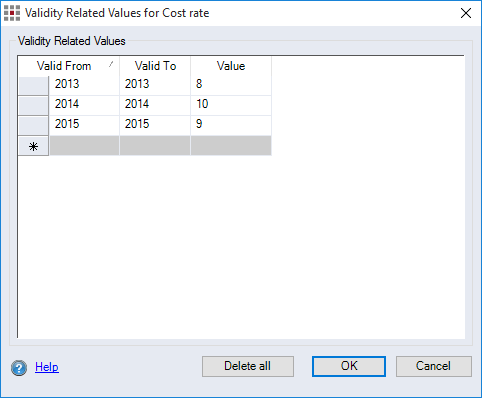
Figure: Validity Related Values for Cost Rate Dialog