Excel Import (<origins category>) dialog
For further information on the Excel import settings, see chapters:
Settings
Mapping Administration
The origin categories include:
Comparison Criteria
If not defined otherwise when customizing your FACTON system, the "Location No." is used as comparison characteristic for location.
Supported link types
The import supports the link between basic data types, machines and shift models.
Import groups
The specification of an import group for locations is optional.
Special features of imports
For shift models
If you defined additional calculation parameters in the system settings for shift models and/or workers, you will be able to import them as well.
Comparison Criteria
If not defined otherwise when customizing your FACTON system, the "Supplier No." is used as the comparison criterion for suppliers.
Supported link types
The suppliers import does not currently support links.
Import groups
The specification of an import group for suppliers is optional.
Special features of imports
none
Comparison Criteria
If nothing else has been defined when customizing your FACTON system, the "Customer No." is used as comparison characteristic for customers.
Supported link types
The customers import does not currently support links.
Import groups
The specification of an import group for customers is optional.
Special features of imports
none
Comparison Criteria
Unless specified otherwise during FACTON configuration, the "system ID" is used as a comparison criterion for systems.
Supported link types
The systems import does not currently support links.
Import groups
The specification of an import group for systems is optional.
Special features of imports
none
Comparison Criteria
Unless specified otherwise during FACTON configuration, the "stock exchange ID" is used as a comparison criterion for exchanges.
Supported link types
The exchanges import does not currently support links.
Import groups
The specification of an import group for exchanges is optional.
Special features of imports
none
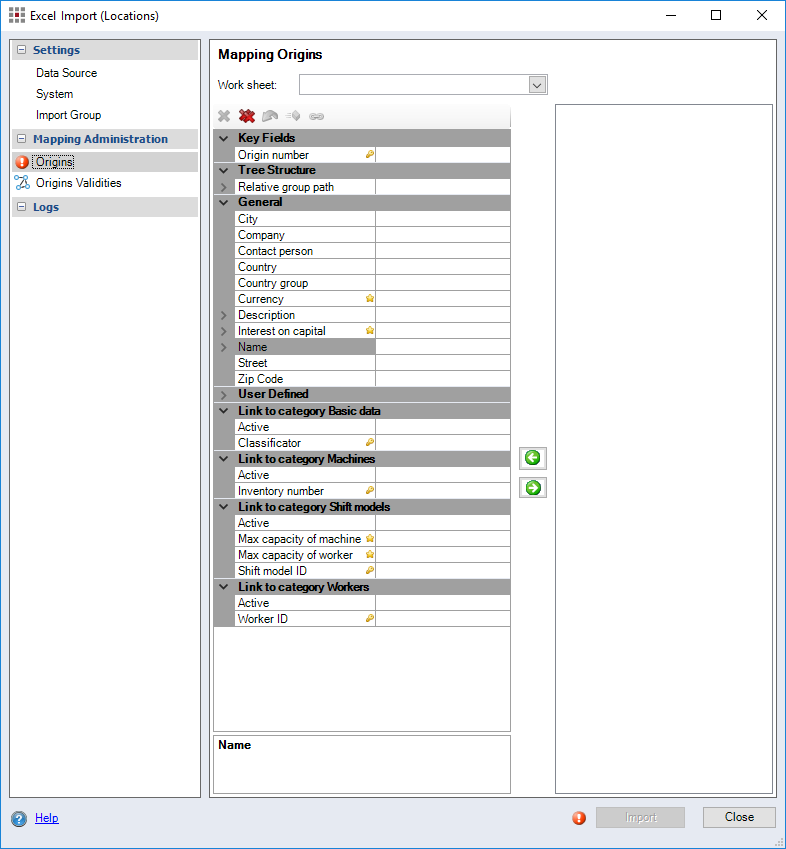
Figure: Excel Import (<origin category>) dialog, Mapping <origin category>
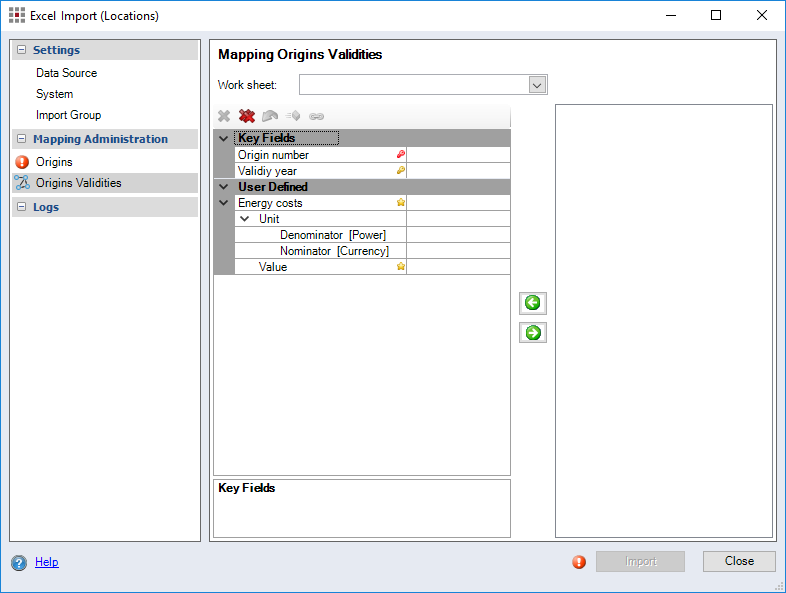
Figure: Excel Import (<origin category>) dialog, Mapping <origin category> Validities
Logs
Further Information see Logs category