"Check Consistency" dialog
This dialog is used to check the consistency of the data in Data Administration.
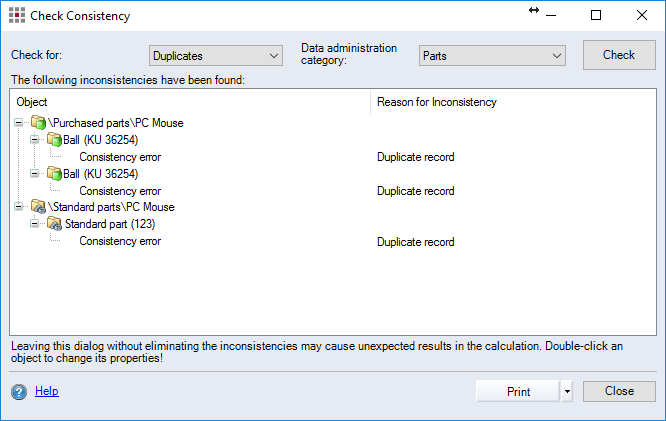
-
"Check for" combobox:
Select what you wish to check for.
- Duplicates
- Element associations
- Validities
- Reference units
- Value ranges
-
"Data administration category" combobox
Select the category in the Data Administration that is to be checked.
- All categories
- Costing schema
- Basic data
- Origin
- Parts
- Customs Tariffs
- Emission Types
- Raw materials
- Basic materials
- Semi-finished parts
- Activity
- Cost Centers
- Shift models
- Employees
- Machines
- Work steps
- Manufacturing processes
- Additional cost
- Exchange rates
- Value analysis
- Functions
- Cost Models
-
"Check" button
Checks the data in the selected Data Administration category for consistency and lists the results in the table.
The table displays all inconsistencies found while checking.
| Column | Description |
|---|---|
| Object |
|
| Reason for Inconsistency |
A reason for the inconsistency is given for each error shown in the "Object" column. |
-
"Print" button
Creates a report with a summary of the inconsistencies found.