"Offer" dialog
This dialog is used to set the cost parameters for Offer calculation mode.
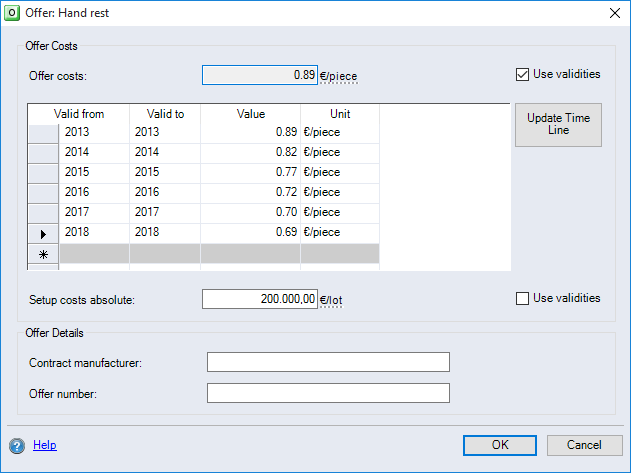
Figure: "Offer" dialog
"Update Time Line" button
-
The production planning years are shown in the table.
-
"Use validities" checkbox
When the checkbox is activated, the table is shown below the respective input field. This table is used to enter the estimated costs depending on a validity. The columns have the following meaning:
-
"Valid from" column: Date of the validity's begin.
-
"Valid to" column: Date of the validity's end.
-
"Value" column: Costs for a validity period.
-