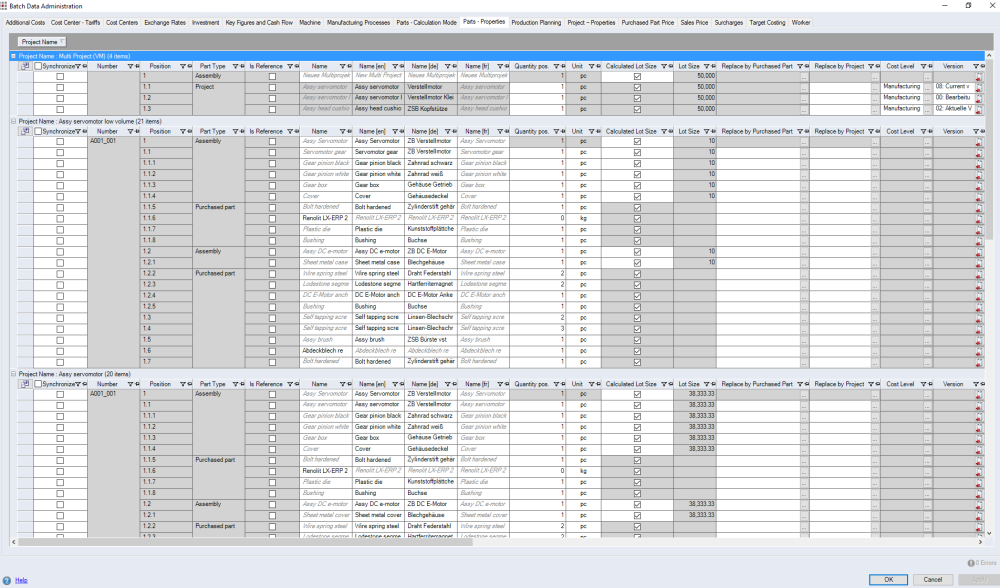"Batch Data Administration" dialog
The "Batch Data Administration" dialog enables you to edit properties of projects and their calculation elements across multiple projects.
Open "Batch Data Administration" dialog
- Open the project / multi project.
- In the ribbon, click on Extras > Batch Data Administration
 .
. - Choose your projects and sub-projects on the left side and the properties you wish to edit on the right.
- Confirm your selection with OK.
The "Choose Projects" Dialog opens.
The "Batch Data Administration" dialog opens.
Column Chooser
See Column Chooser.
Dialog elements without group
-
"Error" display and button:
Shows incorrect entries in the table.
Click the button to open the error list display.
Double-click on a list entry to display the error in the production planning table.