General tab
In addition to the standard parameters, you can manage further parameter for the surcharge rates.
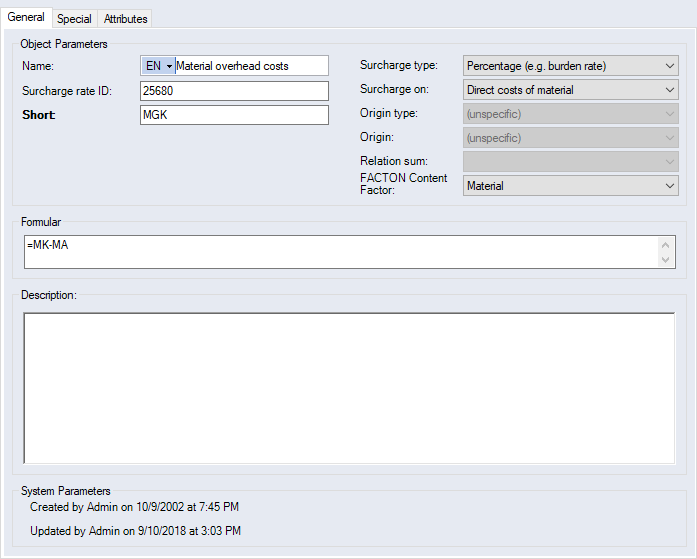
Figure: "Data Administration" dialog, "Costing Scheme / Surcharge rate" category, "General" tab
"Object Parameters" group:
| Entry field | |
| Abbreviation | The short name or abbreviation of the surcharge rate. This abbreviation can be used for the entry field in the "Formula" group. You must enter an abbreviated name if you want a surcharge rate to be displayed in a column of a Liststyle. |
| Combobox | |
| Type | Select a possible surcharge rate |
| Surcharge on | Available Cost elements, to which the surcharge rate type can be applied. |
| Origin type | Display and selection of the origin type: unspecific, customers, suppliers or locations. |
| Origin | Display and selection of the origin. The selection depends on the selected origin type. |
| Relation sum | Show and assign a costing scheme element of the type relation sum. |
| FACTON Content Factor | Show and assign a FACTON Content overhead rate. For further information, see chapter: Use FACTON Content Overhead Costs in a Project. |
"Formula" group:
| Entry field | |
| Formula | Enter a formula for calculating the value of the surcharge rate. |
Further Information The description of the individual surcharge types and cost elements a surcharge can be put on are to be found in