Use this dialog to administer user groups and individual users in FACTON.
Open "User Administration" dialog
- In the ribbon, click on File > Settings > User.
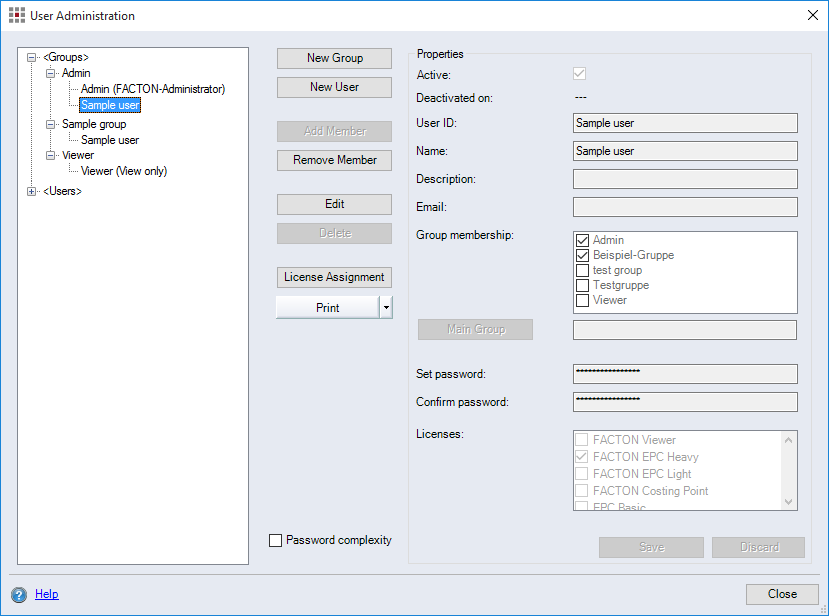
Figure: User Administration dialog
Dialog elements without group
| Structure |
"<Groups>": All user groups including users are listed. "<Users>": All users are listed. |
| New Group button: |
Create a new user group. |
| New User button: |
Create a new user. |
| Add Member button: | Find User(s) dialog opens. You can search for existing users and assign them to a user group. |
| Remove Member button: |
Remove users from user groups |
| Edit button: |
Edit users and user groups |
| Remove button: |
Delete users and user groups |
| License Assignment button: | The "License Assignment" dialog opens. Use the "License Assignment" dialog to assign licenses simultaneously to multiple users. |
| Print button | Evaluate rights of a user group or a user. |
| "Password complexity" checkbox |
When the checkbox is activated, the password must meet the following conditions:
|
"Properties" group
This group contains the properties of a user group or of an individual user selected in the tree view.
| "Active" checkbox |
Using the checkbox you can Deactivate a User. > Is activated by default. |
| "Deactivated on" display field |
Shows the point in time (exact date and time) the user has been deactivated. |
| "User ID" entry field |
Entering the user ID to be displayed in a user group in the "License Assignment" dialog. > Becomes a mandatory field when the user is assigned to a group membership. |
| "Name" entry field |
Enter the name of a user group or a user. |
| "Description" entry field |
Enter the description for a user group or a user. |
| "E-mail" entry field |
Enter the name of a user group or a user. |
|
"Group membership" list |
This list is only available for users. All user groups in FACTON are listed with a checkbox next to them. When this checkbox is activated, the user is a member of the user group. |
| Main Group button |
If you have assigned a user to multiple user groups, you can use this button to define one as the main group. This choice affects the user rights. |
| "Set password" entry field |
Enter the user password. This entry field is only available for users. |
| "Confirm password" entry field |
This entry field is only available for users. Enter the user password again to confirm the password set in the "Set password" entry field. |
|
"Licenses" list |
Shows the licenses assigned to the user. |