The dialog is used to display calculation element references. You can release or open the references in the dialog.
It allows you to view where calculation elements from Data Administration or a project are used. When opening this dialog from Data Administration, the "Show active alternatives only" and "Search all projects" checkboxes are not available. References in a different project are always displayed.
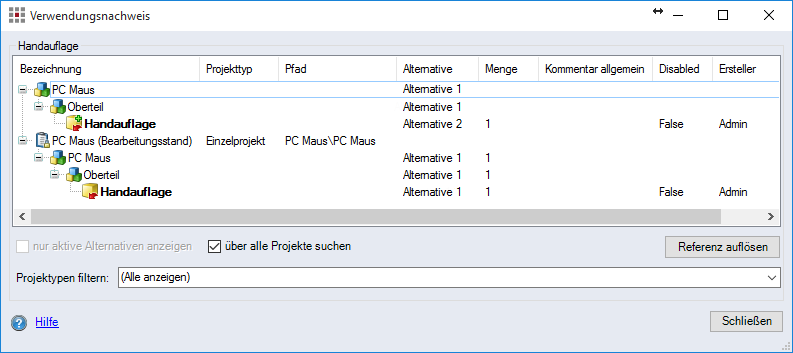
Figure: Usage List dialog
The name of the group is the name of the selected calculation element (Bottom plate) you wish to show the referenced elements for.
-
Tree structure view:
Displays all usage positions of the element within the project structure.
- "Name" column: Name of the calculation elements.
- "Path" column: Path of the usage positions.
- "Alternative" column: Name of the calculation variants.
- "Quantity" column: Number of the calculation elements in a project.
- "Project Type" column: Displays the type of project.
- "Comment general" column: Text of standard attribute "Comment general" at the calculation element.
- "Creator" column: Name of the user who created the reference.
-
"Show active alternatives only" checkbox:
Activating this checkbox restricts the view to references located in active alternatives.
-
"Search all projects" checkbox:
Activating this checkbox shows all references in all projects. When this checkbox is deactivated, only the references in the project for the selected calculation element are shown.
-
Release Reference Copy button:
Clicking this button completely releases all of the references between the calculation elements.
-
Filter project type combobox:
The combobox allows you to filter for the selected project type.
Once released, references cannot be restored.
Double-clicking a reference in the project structure tree of the dialog enables FACTON to highlight this reference in the structure of the open project.
If the reference is located in a closed project, FACTON opens this project and highlights the reference.
If the calculation element is located in an inactive variant of a calculation element, the variant is activated following a security prompt.
This may change your calculation.