With the help of this dialog, you create a new project.
Open dialog: Right-click on a folder ► New ► Project.![]()
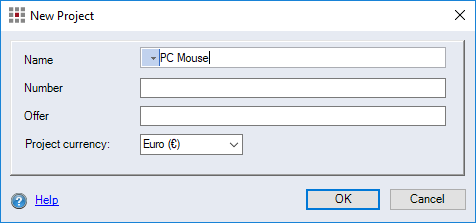
Figure: New Project dialog
-
"Name" entry field: Enter a name for the project - names can also be internationalized.
-
"Number" entry field: Enter a project number.
-
"Offer" entry field: Enter the offer description of the project.
-
"Project currency" combobox: Select the currency used to calculate the project.