This dialog allows you to add conditions to the rights. The assigned right does not take effect until the predefined conditions have been met.
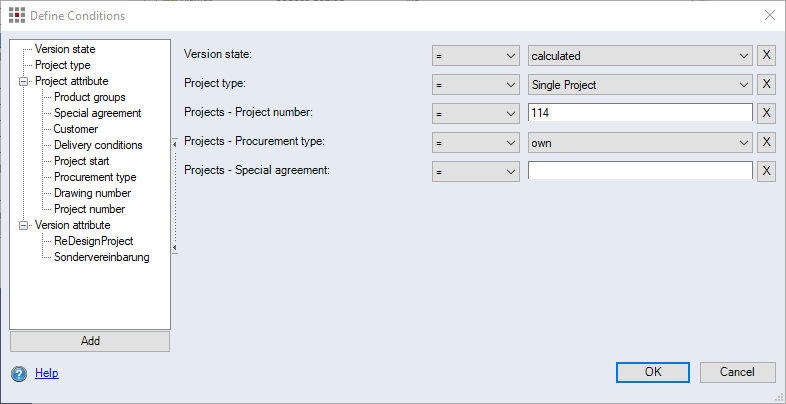
Figure: Define Conditions dialog
Tree view of the version and project properties:
Displays a structured view of the version and project properties. You can define these properties as conditions.
List of conditions:
The defined conditions are shown in the right section of the dialog along with the name of the version and project property. If no conditions have been defined, this section is empty.
-
first combobox:
Displays the selected comparison operator.
-
second combobox:
Displays the selected condition value.
-
Delete button
 :
:Clicking this button deletes the condition.