Labor cost calculation – Project-specific
You can add employees on a project-specific basis if you wish to perform the labor cost calculation for these employees independently of Data Administration.
This symbol helps you identify a project-specific employee: ![]() .
.
For more information on how to assign an employee, and the "Employee Assignment" dialog, see Employees .
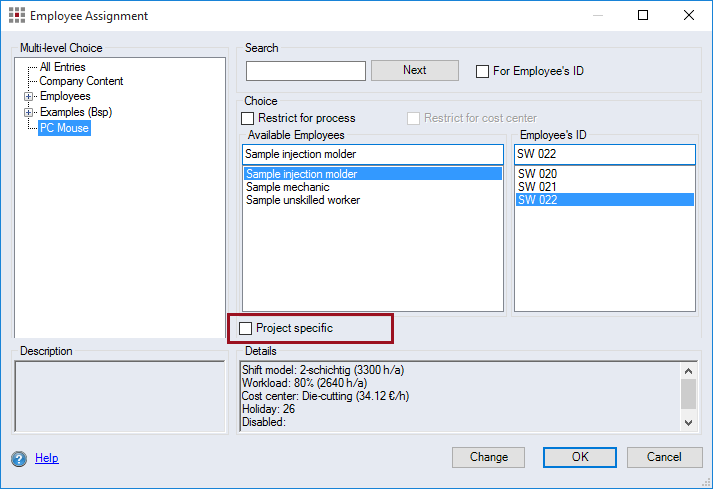
Figure: Project-specific Employee Assignment dialog
Open Project-specific Employee Properties dialog
-
Right-click on a project-specific employee ► Properties. The "Employee Properties" dialog opens.
-
On the General tab, enter the master data for the employee – name, employee's ID and description.
-
Switch to the Special tab.
-
Select the shift model and location. Enter the values for the calculation parameters you wish to add to the basic hourly rate.
-
Click OK. The dialog closes.