This dialog is used to display and define the target costs for an element.
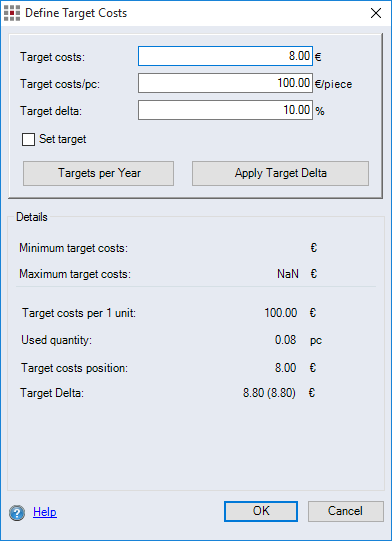
Figure: Define Target Costs dialog
Dialog elements without group
-
"Target costs" entry field:
Enter the target costs for an element.
-
"Target delta" entry field:
Enter the target cost per piece. This entry field only appears for calculation elements with quantity > 1.
-
"Target delta" entry field:
Input surcharge as a percentage
-
Apply Target Delta button:
The current production costs for a part are specified as a new cost target. These new target costs are accepted for all subordinate components.
-
"Set target" checkbox:
When the checkbox is activated, the target costs are taken into account when calculating minimum and maximum target costs and cannot be overwritten using the "Apply Target From Cost Value" function.
-
Targets per Year button:
This displays the Targets per Year dialog. In this dialog you can enter the target costs per calculation year.
Customize FACTONFACTON must be customized to specify target costs by year.
"Details" group:
-
"Minimum target costs":
Displays the calculated minimum value for the target costs. This value is derived from the sum of the set (fixed) target costs for all subordinate elements.
-
"Maximum target costs":
Displays the calculated maximum value for the target costs. This value is derived from the sum of the set (fixed) target costs for all subordinate elements.
-
"Target costs per 1 unit":
Displays the target costs for 1 unit of the current element.
-
"Used quantity":
Displays the quantity of the current element.
-
"Target costs position":
Displays the target costs of the current element.
-
"Target Delta":
Shows the interim result of target deviation.