Monitor compliance with target traffic lights
The target traffic light system helps you to monitor and maintain target costs.
You can display the target traffic light in the calculation table via the "Target costs" Liststyle ("Status" column). This system displays a symbol providing information on the compliance of target costs for each calculation element.
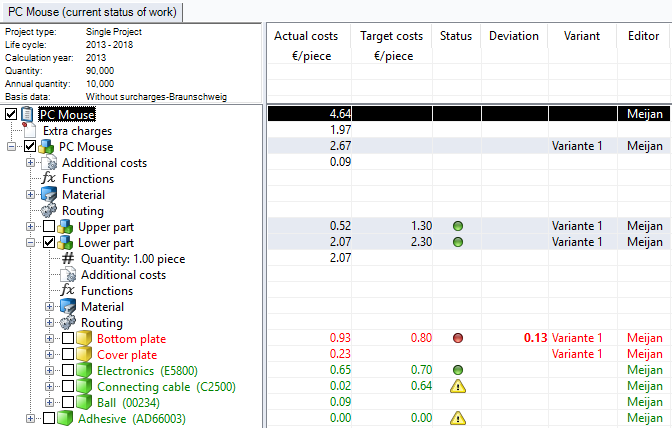
Figure: Calculation overview with target traffic light system
The symbols
There are four different symbols to indicate the levels of compliance. The threshold values for the displaying the different symbols can be set in the FACTON settings. For more information, see General.
The individual icons and their meanings are:
- No symbol: No target cost has been defined, or, it is not possible to define a target for the calculation element.
- Compliance
 : The calculated costs are within the defined target range.
: The calculated costs are within the defined target range. - Warning zone
 : The calculated costs exceed the defined target costs. They are still within the acceptable range. This range can be defined in the FACTON settings for the warning zone.
: The calculated costs exceed the defined target costs. They are still within the acceptable range. This range can be defined in the FACTON settings for the warning zone. - Excess
 : The current calculated costs are not in line with target costs. This means that even the target warning zone set in the FACTON settings has been exceeded.
: The current calculated costs are not in line with target costs. This means that even the target warning zone set in the FACTON settings has been exceeded. -
Undershooting
 : The calculated costs lie significantly under the defined target costs. It is assumed that the target cost was set unacceptably high.
: The calculated costs lie significantly under the defined target costs. It is assumed that the target cost was set unacceptably high.
Example
The target thresholds are listed in percent at the upper end of the scale and the corresponding production costs are listed at the lower end.

Figure: Logic - Target Costing
The table shows you sample values for production costs with constant target threshold values and the respective target traffic light.
|
Target threshold value |
Target value in € | Sample production costs in € | Symbol | |
|
Undershooting in % |
Warning zone in % |
|||
| 20 | 110 | 10.00 | 1.99 |
|
| 20 | 110 | 10.00 | 2.00 |
|
| 20 | 110 | 10.00 | 10.00 |
|
| 20 | 110 | 10.00 | 10.01 |
|
| 20 | 110 | 10.00 | 10.99 |
|
| 20 | 110 | 10.00 | 11.00 |
|