Calculation of process costs per quantity unit
In FACTON, the costs of processes are calculated based on time by default.
However, in reality the calculation of process costs often uses units that are independent of time. The painting of large surfaces is normally not calculated in €/h, but in €/m².
The calculation can only be performed using processes and their cost centers.
To calculate costs based on quantities, FACTON requires the following elements:
- Special surcharge rates
- Activities of type "Other activity"
- Cost Centers
Surcharge rates
The surcharge rates are required in order to tell FACTON which cost element the process costs should be assigned to.
This requires at least two surcharge rates.
The first surcharge rate is defined to tell FACTON which costs are to be calculated. As the costs are incurred as part of a process, the type of surcharge rate must be set to "Process costs". Its abbreviation must also be defined, so that the surcharge rate can be used in subsequent calculations.
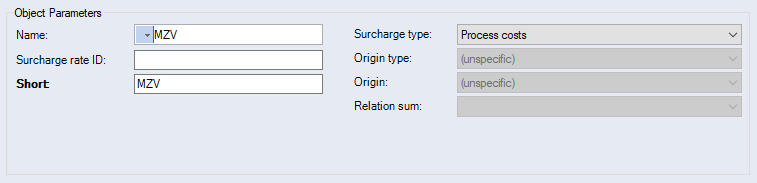
Figure: Data Administration, Basic data ► Surcharge rates
The second surcharge rate defines the calculation of the process costs, as well as where they are to be applied. Calculation of the costs results in a fixed amount, so the type of surcharge rate is set to "Fixed sum per unit". The calculated costs must be added to a cost element. The surcharge of the additional costs is set to "Manufacturing costs", for example, if the costs are to be added to the manufacturing costs.
The actual calculation of the process costs is carried out in the formula for the surcharge rate. For example, "=MSR", with MSR as the abbreviation for the first surcharge rate.
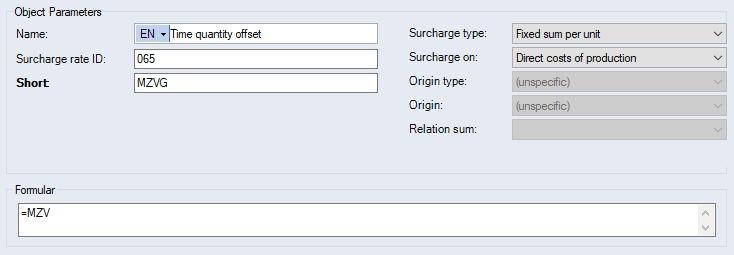
Figure: Data Administration, Basic data ► Surcharge rates
Activity types
Activity types are used to enter costs for quantity units into the calculation.
You can also define the way in which the costs of the activity type are used in the calculation. For this purpose, the activity type must be set to "Other activity", and the surcharge rate must be set to the first surcharge rate mentioned above.
The activity unit corresponds to the unit on which the costs are to be based, e.g. square meter.

Figure: Data Administration, Basic data ► Surcharge rates
How to use activity types
These activity types are treated like ordinary activity types. They are assigned to cost centers, where they are allocated costs before being calculated in the project using the Cost Center calculation mode.
The entry in the dialog for the calculation mode is that an area of 10 m² is to be painted. The activity type m² in the cost center costs 12.50 €/m². This results in process costs of € 125. These costs are assigned to the manufacturing costs using the surcharge rates.