Semifinished Part tab
This tab is used to display and edit the semifinished part for the material in the project.
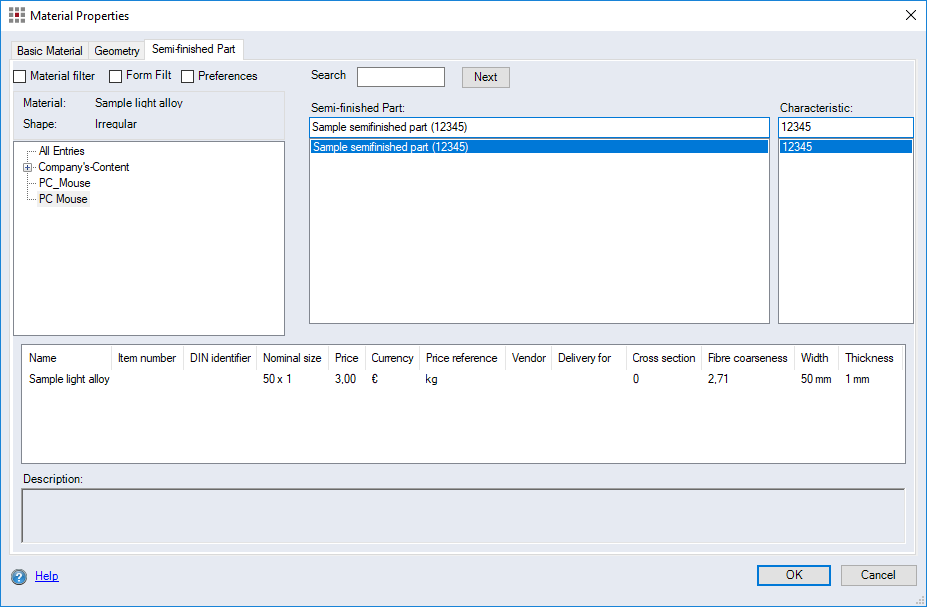
Figure: Material Properties dialog, Semifinished Part tab
Figure: Material Properties dialog, Semifinished Part tab
-
“Material filter” checkbox:
Checking this box limits the display to the semifinished parts whose basic material matches the material on the ”Basic material” tab.
-
“Form filter” checkbox:
When this checkbox is activated, only those semifinished parts are shown whose semifinished part form type corresponds to those selected in the "Shape" combobox of the "Dimensions (gross)" group in the Geometry Tab.
-
"Preferences" checkbox:
Checking this box limits the display to the semifinished parts for which the ”Preference” checkbox is selected in Data Administration.
-
Structure view of the semi-finished part groups:
Displays a structure view of the semifinished part groups. If a semi-finished parts group is highlighted, all the semifinished parts contained in the group will be displayed in the ”Semifinished part” and ”Characteristic” lists. When the "All Entries" tree item is selected, all semifinished parts are shown.
-
"Search" entry field:
Enter a character string for searching through the items in the ”Semifinished part” list. The list will scroll to and select the first item in the list containing this character string.
-
Next button:
Click this button to search for the next item with this character string. When an item is found, it is highlighted.
-
Entry field above the ”Semi-finished part” list:
Enter the name of a semifinished part. When an item by that name is found in the list, it is highlighted.
-
“Semi-finished part” list:
The list displays the names of all semi-finished parts in the highlighted group in the structure view of semi-finished part groups. Highlighting the name of a semi-finished part also highlights the corresponding characteristic in the Characteristic list.
-
Entry field in the "Characteristic" list:
Enter the characteristic of a semifinished part. When an item by that name is found in the list, it is highlighted.
-
"Characteristic" list:
The list displays the characteristics of all semifinished parts in the highlighted group in the structure view of semifinished part groups. Highlighting the characteristic of a semifinished part also highlights the corresponding name in the semifinished part list.
-
Table of semifinished part dimensions:
The table displays the individual dimensions of the selected semifinished part along with their prices. Select an item to be used in the calculation.
-
"Description" text field:
Displays the description of the highlighted semifinished part.