Characteristics
Here, the characteristics of the project are created and administered. Characteristics are additional description fields for all assemblies and manufacturing parts. You can create up to five characteristics.
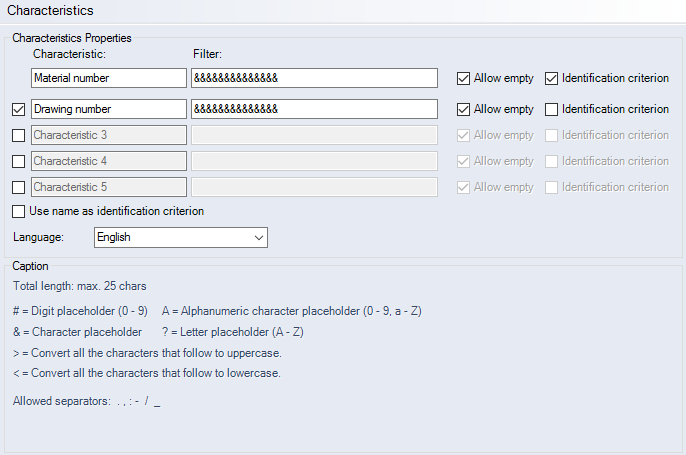
Figure: Characteristics Interface
"Characteristics Properties" group:
-
Checkboxes in front of the entry fields:
The checkbox must be activated for a characteristic to be available for use. When this checkbox is activated, the characteristic is also active. The first characteristic is always active. It cannot be deactivated.
-
"Characteristic" entry field:
Enter the name of the characteristic. If no name is entered, FACTON will display the default name "Characteristic", followed by the number of the characteristic.
-
"Filter" entry fields:
Enter a filter here. This filter determines the number of characters for a value of a characteristic. The "Caption" group shows the characters that can be used to define the filter.
-
"Allow empty" checkboxes:
You can leave the value of the characteristic empty. When the checkbox is deactivated, the value of the relevant characteristic must be entered.
-
"Identification criterion" checkboxes:
Active characteristics are available for selection as comparison criteria for assemblies and manufacturing parts in the project, version and alternative comparisons. When this checkbox is activated, the characteristic will be a default comparison criterion and cannot be deactivated for a comparison.
-
"Use name as identification criterion" checkbox:
The name of a project element is available for selection as a comparison criterion in project, version and alternative comparisons. When this checkbox is activated, the name will be a default comparison criterion and cannot be deactivated for a comparison.
-
"Language" combobox:
Select the language and specify the name of the characteristic.
"Caption" group:
The caption explains how filters are to be completed. The maximum length of a characteristic is 25 characters.