Miscellaneous
This interface allows you to set various default values for properties.
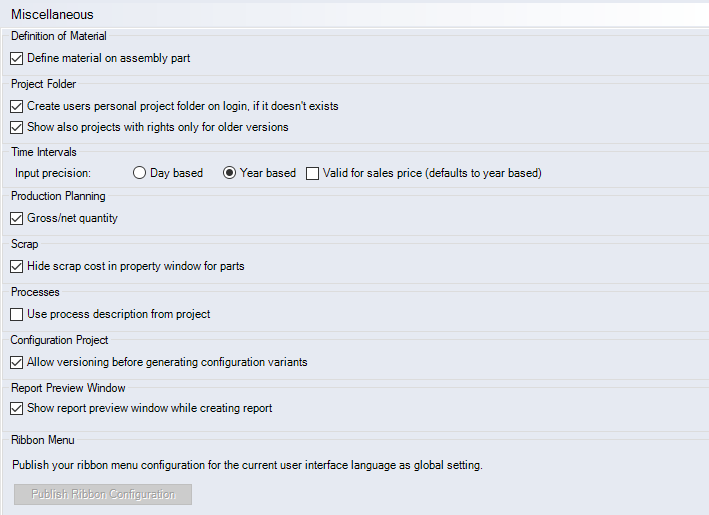
Figure: Miscellaneous Interface
"Definition of Material" group:
This group is used to determine whether the definition of materials for assemblies is possible.
-
"Define material on assembly part" checkbox:
The material node appears in the assembly. Material can be created in assemblies. This setting only applies to existing projects and not to new ones.
"Project Folder" group:
-
"Create user’s personal project folder on login, if it doesn’t exist" checkbox:
When logging into FACTON for the first time, a user folder is automatically generated in the Workspace Explorer.
NoteRestart the server after changing this setting.
"Show also projects with rights only for older versions" checkbox:
When this setting is activated, the user can see but is not allowed to edit the current project version in the Workspace Explorer and has access to previous versions of the project. When this setting is deactivated, the user only sees those projects in the Workspace Explorer for which the user can edit the current version. A project for which the user does not have the right to edit the current version is not shown even when the user has access to previous versions of that project.
"Time Intervals" group:
-
"Day based" option:
Validities are entered using day, month and year.
-
"Year based" option:
Validities are entered in years only.
-
"Valid for sales price (defaults to year based)" checkbox:
The sales price is based on the selected option for input accuracy.
"Production Planning" group:
-
"Gross/net quantity" checkbox:
When this checkbox is activated, a distinction will be made between gross and net quantities in production planning.
"Scrap" group:
-
"Hide scrap cost in property window for parts" checkbox:
The scrap of assemblies and production parts is hidden in the Properties dialog.
"Processes" group:
-
"Use process description from project" checkbox:
Activate this checkbox to decide whether the description of a process is saved in the project or only displayed in the Data Administration description.
When the checkbox is activated, or no Data Administration process is saved (process deleted), the description of the project process is displayed and can be changed (only in the default language).
When the checkbox is deactivated, the description of the Data Administration process that was saved is displayed (depending on the content language). The text cannot be changed.
"Configuration Project" group:
-
"Allow versioning before generating configuration variants" checkbox:
When the checkbox is activated, the function "Version variants" is activated in the Create Variants dialog.
"Report Preview Window" group:
-
"Show report preview window while creating report" checkbox:
When this checkbox is activated, the report preview is opened when creating the report and the previously generated pages are displayed.
When the checkbox is deactivated, the preview is not opened until the report has been completely deleted.
"Ribbon Menu" group:
-
Publish Ribbon Configuration button:
Click this button to define the ribbon and quick access toolbar configurations company-wide for all users.
NoteAll user-specific customizations of FACTON users are deleted during publishing.
Publishing must be done separately for each UI language