General tab
In addition to the standard parameters, you can manage further parameter for the exchange rates.
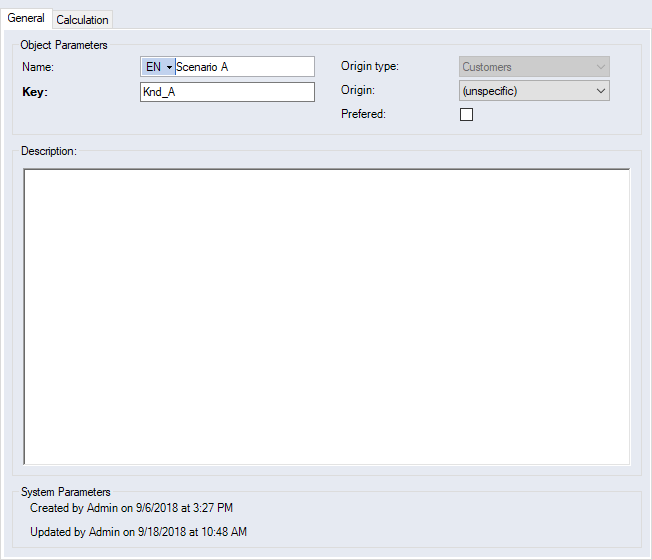
Figure: "Data Administration" dialog, "Exchange rates" category - "Customers" origin type, "General" tab
"Object Parameters" group:
| Combobox | |
| Origin type | Shows the origin type corresponding to the origin type folder that generates when creating an exchange rate table.
|
| Origin | Select an origin for the origin type of the exchange rate table. |
| Checkbox | |
| "Preferred" | Activate the checkbox to automatically use this exchange rate table when creating a costing type. |