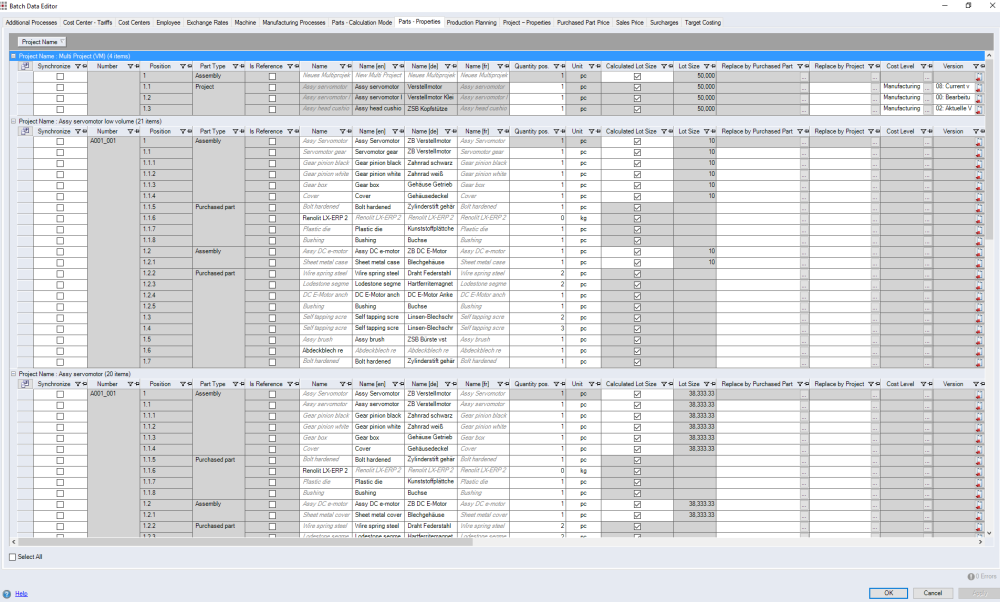The "Batch Data Administration" dialog enables you to edit properties of projects and their calculation elements across multiple projects.
Open Batch Data Editor dialog
- Open a multi project.
- In the ribbon, click onExtras ► Batch Data Administration ("Tools" group)
 . The Choose Projects dialog opens.
. The Choose Projects dialog opens. - Choose your projects and sub-projects on the left side and the properties you wish to edit on the right.
- Confirm your selection with OK. The Batch Data Editor dialog opens.