 Technology calculation mode
Technology calculation mode 
In Technology mode, you can calculate cost elements with individually defined calculation formulas.
Define a calculation formula using the cost models in Data Administration.
The Technology mode is available for:
- Manufacturing Processes
- Technology processes
- Additional costs
The Technology mode is displayed in the calculation overview in rows colored in light blue:
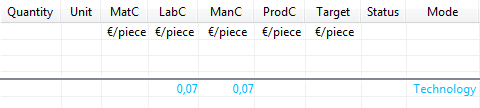
Figure: Calculation overview (excerpt)
If you make changes to the formulas or variables of a technology process, manufacturing process or additional cost, you must first synchronize the master data using the database synchronization before the changes become effective in Technology calculation mode. For more information, see Synchronize and update data.
Technology calculation mode for manufacturing processes
- Select the manufacturing process in the project structure you wish to assign Technology mode to.
- In the ribbon, click on Start ► Set Mode ("Edit" group)
 ► Technology
► Technology . The Technology dialog for manufacturing processes opens.
. The Technology dialog for manufacturing processes opens. - The locked entry fields represent the output parameters of the formula for the manufacturing process. The
 symbol indicates that the value originates from an Excel template.
symbol indicates that the value originates from an Excel template. - Click on the button
 to open the Excel template.
to open the Excel template. - Complete all other entry fields and choose values from the comboboxes. These are the input parameters for the formula of the manufacturing process.
- Click Calculate.
- Confirm your entries with OK. The values are saved and taken over to the process.
After assigning a mode and executing the technology program, the calculated values will be saved. During the next calculation of the project, only the saved values will be used for computing costs.
A change in the technology program does not automatically induce in a change in the costing result.
When copying manufacturing processes in Technology mode with Excel templates, the Excel template is also available in the copied manufacturing process.