Create report template
Note
For information about features included in the Report Designer, please refer to the online help.
Create report template
- Open the report system.
- In the structure view, select the category you wish to create a report template in.
- Click Create New Report. The Report Design window launches.
- Use the integrated Report Designer to create the template.
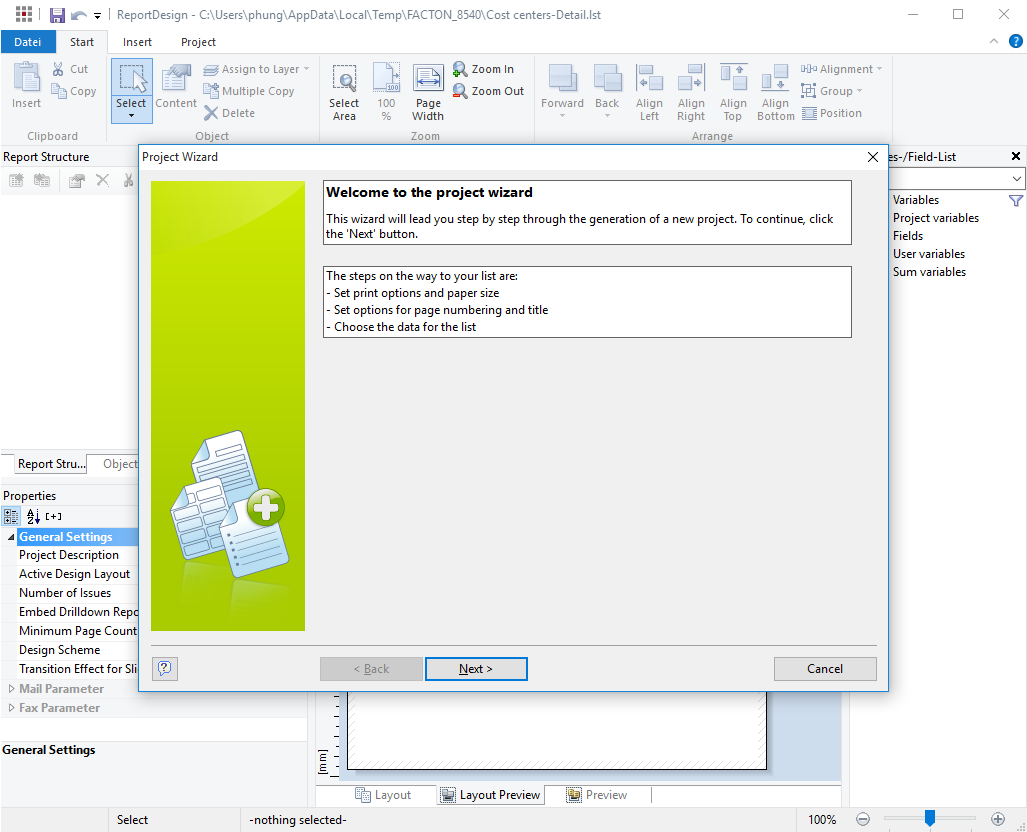
Figure: Report Design dialog