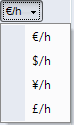Units displayed next to entry fields
If the properties of an element depend on a unit, this unit will be displayed next to the entry field of the property.
For example, the property "Cost Rate" is displayed in currency per time.
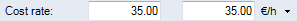
Figure: Cost rate entry field
For a number of properties, FACTON provides the option of changing the unit.
|
|
The option is indicated at the unit with dotted underlining. |
|
|
If you hover the cursor over a unit like this, a selection menu appears. |
|
|
Clicking the selection button opens a drop-down menu that can be used to display a different unit. |
If you change the unit, the value of the property is recalculated according to the original unit and the new value is displayed.
If the changeable unit is a currency, then changing one property also applies to all the other properties of the element.
FACTON always uses the project currency as basis for the calculation. Project elements in a different currency are always converted into the project currency. Reports and Liststyle values are always converted based on the project currency. The conversion is based on the exchange rates in the project.
FACTON’s Data Administration and the project itself respond differently to a currency change.
In Data Administration, currencies are saved with the element following a change. Whenever the element is displayed, the properties are displayed in the currency that is currently set.
The calculation dialogs store the currency for the cost rates in the project. A distinction must be made between the cost rate and the actual calculated project costs. The project cost currency is switched for viewing purposes only - it is not saved.