Special tab
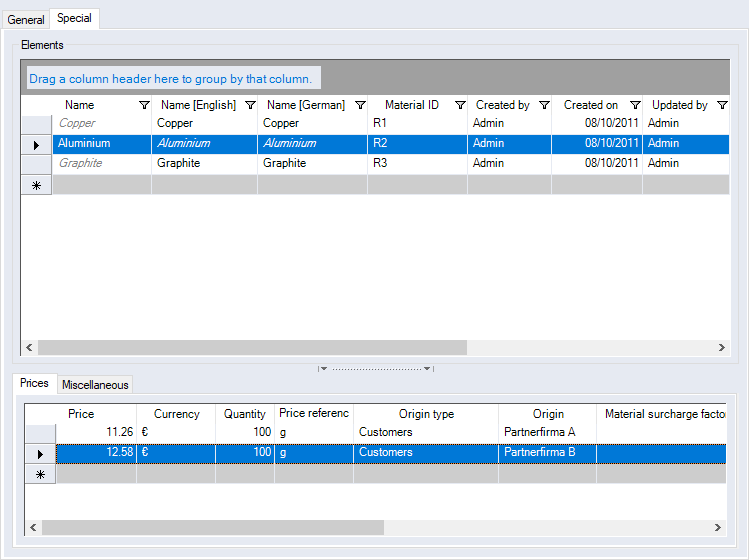
Figure: "Data Administration" dialog, "Materials - Raw Materials" category, "Special" tab
Top table:
This table is used to create, display and edit the raw materials.
| Columns of the table | |
| Name | Entering the name is also possible in multiple languages |
| Material ID | Enter an ID number for the raw material |
| Created by / on | The name of the creator / the date of creation is automatically generated after saving. |
| Updated by / on | The name of the user who most currently updated the data / the date of the most current update is automatically generated after saving. |
| Picture | Link to the lodged picture. Click the button to open the picture and the Image Preview window. |
Bottom table:
This table is used to create, display and edit the prices and quantities of a selected raw material from the upper table.
| Columns of the table | |
| Price | Enter the price that is available according to the given quantity and period |
| Currency | Select the currency the price is shown in |
| Quantity | Enter a quantity |
| Price reference | Select a unit the raw material price refers to |
| Origin type | Choose an origin type. You can choose between "Stock Exchanges", "Customers" and "Suppliers". |
| Origin | Choose an origin. The selection depends on the selected origin type. |
| Material surcharge factor |
Enter the MSR factor. Further Information
|
| Valid from / to |
Note
If you enter an invalid date, i.e. if the "Valid from" date is after the "Valid to" date or vice versa, the "Valid to" date will automatically change to 12/31 of the year indicated in the "Valid from" date field and vice versa. |
| Created by / on | The name of the creator / the date of creation is automatically generated after saving. |
| Updated by / on | The name of the user who most currently updated the data / the date of the most current update is automatically generated after saving. |
Further Information