The list displays all projects of the multi project and their additional costs. Identical additional costs in the individual projects are combined for this purpose.
Only additional costs whose cost allocation is set to "No allocation" will be displayed.
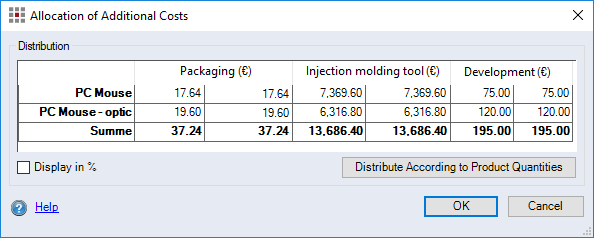
Figure: Allocation of Additional Costs dialog
"'Distribution" group
-
Table:
The table displays the costs in the corresponding currency for each additional cost and each project. If an additional cost element is not contained in a project, its cells are filled with the value 0. The last row shows the total costs per additional cost element.
- Column per project: Projects of the multi projects are displayed.
-
Column per additional cost: 2 columns are shown for the additional costs.
- Column 1: Shows the calculated costs for the relevant project.
- Column 2: Enter the allocation costs for the additional costs.
-
"Display in %" checkbox:
When activated, the additional costs are displayed in percent. The percentage values relate to the total additional costs.
-
Distribution According to Production Quantities button:
Clicking the button will distribute the costs of the additional costs automatically based on the production quantities of the projects.